How to use ChatGPT 4
TECH

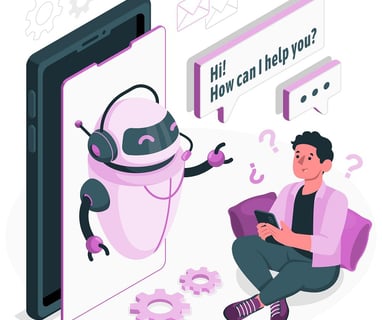
What is ChatGPT4, How to use ChatGPT4 ?
ChatGPT-4 is an advanced AI language model developed by OpenAI. It enables dynamic and interactive conversations by generating accurate and nuanced responses. To use ChatGPT-4, you sign up for the OpenAI API, choose a programming language, set up your development environment, send a request to the API, parse the response, and integrate it into your application. ChatGPT-4 offers improved language understanding, reduced bias, and personalized experiences.
Artificial Intelligence is rapidly advancing, and one of the most exciting areas is in the development of chatbots. Chatbots are computer programs designed to simulate human conversation, using natural language processing and machine learning techniques to understand and respond to user queries. Chatbots can be used for a variety of applications, from customer support to virtual assistants. With the release of ChatGPT-4, OpenAI has taken chatbots to a new level, providing even more accurate and nuanced responses. In this blog, we will explore how to use ChatGPT-4 and the benefits it can offer.
What is ChatGPT-4?
ChatGPT-4 is a state-of-the-art AI language model developed by OpenAI, built upon the success of its predecessor, ChatGPT-3. ChatGPT-4 is an improved version of ChatGPT-3, aiming to provide even more accurate and nuanced responses. The model uses the powerful GPT architecture, which has been trained on vast amounts of data to generate contextually appropriate responses. The model has been developed to mimic human-like dialogue, enabling dynamic and interactive conversations.
How to use ChatGPT-4?
Using ChatGPT-4 is straightforward. OpenAI has released an API that developers can use to integrate the model into their applications. Here are the steps to using ChatGPT-4:
Step 1: Sign up for the OpenAI API
The first step to using ChatGPT-4 is to sign up for the OpenAI API. OpenAI has made the API available to developers, and you can sign up on the OpenAI website. Once you have signed up, you will be provided with an API key that you can use to authenticate your requests.
Step 2: Choose your programming language
The OpenAI API supports several programming languages, including Python, Node.js, and Ruby. Choose the programming language you are most comfortable with.
Step 3: Set up your development environment
Before you can use the API, you need to set up your development environment. This involves installing any necessary libraries or packages and configuring your environment to use the API key you received.
Step 4: Send a request to the OpenAI API
Once your environment is set up, you can start sending requests to the OpenAI API. To do this, you will need to send a request containing the input text to the API endpoint. The API will then process the input text and return a response containing the output text.
Step 5: Parse the response
After you receive the response from the API, you will need to parse the output text. The output text will be in a format that you can use in your application, such as JSON or plain text.
Step 6: Integrate the output into your application
Once you have parsed the output text, you can integrate it into your application. This could involve displaying the response to the user or using the response to trigger other actions in your application.
Benefits of using ChatGPT-4
Accurate and nuanced responses
ChatGPT-4 provides accurate and nuanced responses, enabling dynamic and interactive conversations. The model uses the powerful GPT architecture, which has been trained on vast amounts of data to generate contextually appropriate responses.
Improved language understanding
ChatGPT-4 has improved language understanding, making it better at comprehending user queries and generating relevant responses. The model can understand a wide range of topics, making it versatile and useful for a variety of applications.
Reduced bias
ChatGPT-4 has been developed to reduce bias in its responses. The model has been trained on diverse datasets to ensure that it can provide responses that are fair and unbiased.
Personalized experiences
ChatGPT-4 can provide personalized experiences
short description on How to use ChatGPT 4
ChatGPT
2 / 2
ChatGPT-4 is a state-of-the-art AI language model developed by OpenAI that provides accurate and nuanced responses for dynamic and interactive conversations. To use ChatGPT-4, you need to sign up for the OpenAI API, choose your programming language, set up your development environment, send a request to the OpenAI API, parse the response, and integrate the output into your application. Using ChatGPT-4 offers benefits such as improved language understanding, reduced bias, and personalized experiences.
